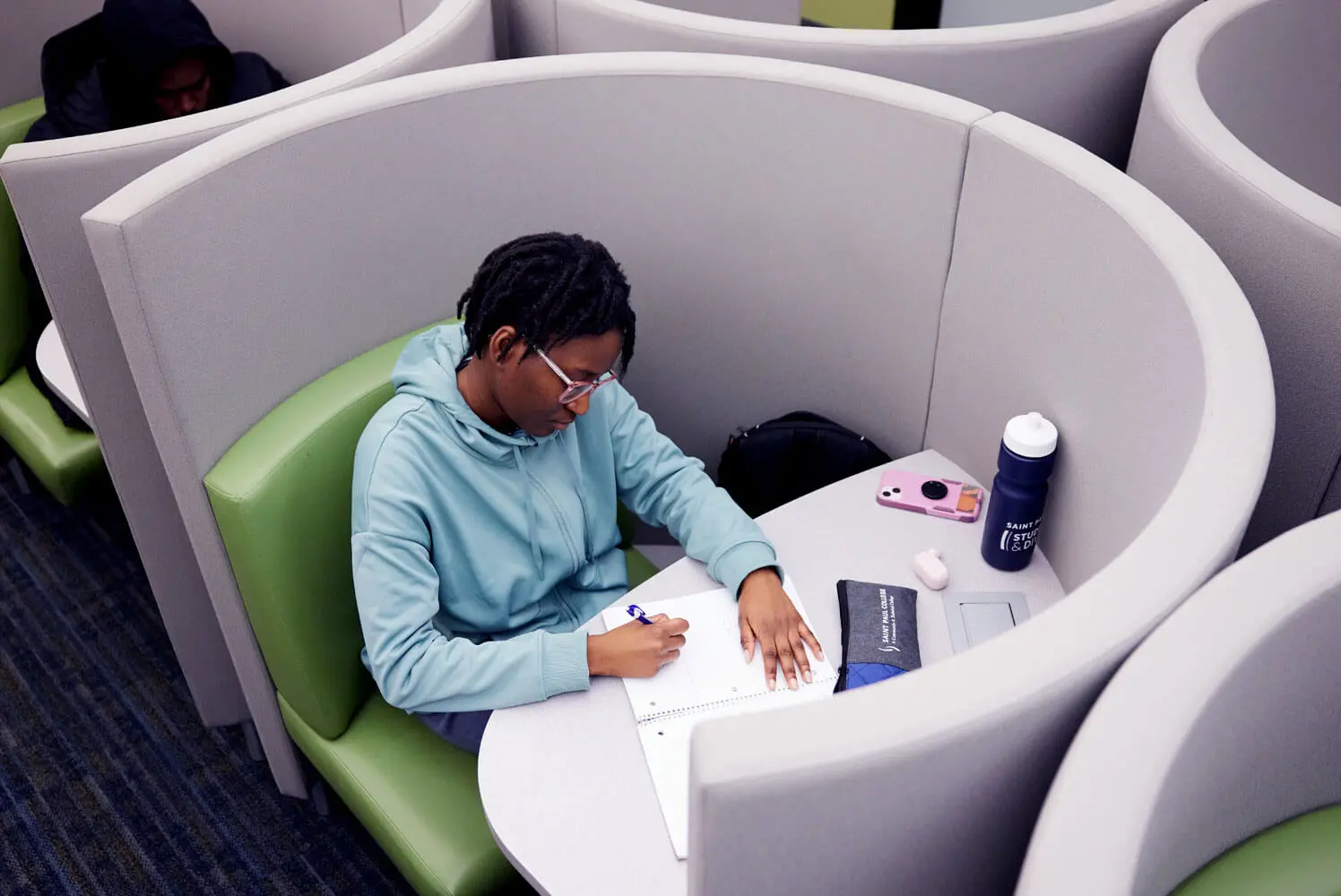Students bear primary responsibility for their own academic progress and for seeking assistance when experiencing academic difficulty. Students are encouraged to keep a file of their grades and transcripts.
Saint Paul College has a Satisfactory Academic Progress (SAP) policy which requires students who have attempted one or more credits (including transfer credits) to maintain:
- a cumulative grade point average of at least 2.0 and
- a completion rate of at least 66.67% of the cumulative credits attempted with earned grades of A, B, C, D, P or AU.
If these requirements are not met, students will be put on academic warning or in some cases suspended. If the cumulative GPA or completion rate falls below minimum standards for a second term, the student may be suspended from the College. A 2.0 GPA in program required courses is a requisite for graduation.
Exception: A letter grade of “D” is considered to be a failure in the following programs: Practical Nursing, Medical Laboratory Technician, Respiratory Care Practitioner and Sign Language Interpreter/Transliterator AAS (language and interpreting skill classes), and all ESOL/EAPP classes.
Students seeking admission to Saint Paul College who have attended another college or university and do not meet Saint Paul College’s Satisfactory Academic Progress Standards must appeal for admission.
Academic Warning
The first time academic standards are not met, the student will be placed on academic warning for the next term of enrollment. Once the warning is issued, a hold is placed on the student’s account. The student must fill out the online Academic Warning Agreement Form to have the registration hold removed.
While on academic warning, a student is required to earn the following:
- A cumulative grade point average of 2.0 or higher and
- Maintain a minimum cumulative completion rate of 66.67%
Students will be suspended unless a cumulative grade point average of 2.0 or higher and a cumulative completion rate of 66.67% or higher is achieved.
Academic Suspension
Students who fail to meet satisfactory academic progress standards while on academic warning will be placed on academic suspension for two terms. All students placed on suspension must appeal to be reinstated.